အေပၚဆံုးမွာပါရွိသည့္ ရည္ရြယ္ခ်က္ ႏွင့္ ဆက္သြယ္ရန္ ကိုအရင္ဖတ္ေပးပါ
ကၽြန္ေတာ့္ Commentတစ္ခုမွာေမးထားတာေတြ႔ပါတယ္
အစ္ကိုေရဘေလာ့မွာအႀကိဳစာနဲ႔ညႊန္းခ်င္တဲ႔Linkေလးဘယ္လိုထည့္ရလည္းဆိုတဲ႔သူမ်ားအတြက္ပါ။
အရန္သင့္ေတြ႔မလားရွာေပမယ့္မေတြ႔လို႔ကိုယ္တိုင္ပဲေရးလိုက္ပါတယ္။
နည္းလမ္းႏွစ္လမ္းရွိပါတယ္။အဆင္ေျပရာနဲ႔လုပ္ပါ။
ပထမတစ္နည္းကေတာ့ႀကိဳက္တဲ႔ေနရာညႊန္းလို႔ရပါတယ္။
ဒုတိယနည္းကေတာ့Facebookတစ္မ်ိဳးထဲပါ။
နည္းလမ္း(၁)
အရင္ဆံုးမိမိေရးလိုတဲ႔စာေလးကိုPhotoအျဖစ္အရင္ေရးရပါမယ္။
ပံုရဲ႔Sizeကေတာ့ Wide 250 pxi , High 300 pxi ျဖစ္ရပါမယ္။
ျပီးလွ်င္ေအာက္ပါLinkမွာUploadသြားတင္ပါ။
>>>>ဒီမွာ<<<<
Linkရလာတဲ႔အခါDirect Linkကိုေရြးၿပီးယူပါ
ေအာက္မွာနမူနာပံုပါ
အဲ႔ကLinkကိုCopyယူၿပီးသိမ္းထားလိုက္ပါ။
ၿပီးရင္ေအာက္ကCodeကိုယူပါ။
ၿပီးလွ်င္Layout>>HTML /JAVAScript ထဲမွာထည့္လိုက္ပါ။
ထည့္နည္းမသိလွ်င္အေပၚဆံုးမွာေရးထားပါတယ္။
ေအာက္မွာအနီနဲ႔ေရးထားတာကအစားထိုးရမယ့္ေနရာေတြပါ။
<!-- This Is A CopyRight Code.It Is Free To Use But With HTML Design Code.
If AnyOne Found To Be Changing This Code Should Be Under Legal Action Via DMCA. -->
<style type="text/css">
/***********************************************
* CSS POP-UP With Light Box Effect- © MM Blogger Guide (http://mmblogtutorial.blogspot.com/)
* This notice must stay intact for use.
* Visit http://fge-lin.blogspot.com/ for full source code.
***********************************************/
* html #exestylepopupdiv {position:absolute;}
#exestylepopupdiv {z-index: 999999;display:block; top:0px; left:0px; width:100%; height:100%; position:fixed; background-image:url('https://pictub.club/image/sJM5nx');margin:0; overflow-y:auto;}
#exestylepopup {background-color: #fff; overflow:none;}
.exestylepopup {width:250px; height:300px; position:fixed; top:50%; left:50%; margin-top:-150px; margin-left:-200px;}
</style>
<!--[if lte IE 6]>
<style type="text/css">
/*<![CDATA[*/
html {overflow-x:auto; overflow-y:hidden;}
/*]]>*/
</style>
<![endif]-->
<div id="exestylepopupdiv">
<div id="exestylepopup" class="exestylepopup">
<center style="color:#000;cursor:pointer;float:right;margin-right:-20px;margin-top:-20px;" onmouseup="document.getElementById('exestylepopupdiv').style.display='none'">
<img src="http://s.pictub.club/2017/01/03/sJM5nx.png"/>
</center>
<div id="exestylepopup" class="exestylepopup">
<center style="color:#000;cursor:pointer;float:right;margin-right:-20px;margin-top:-20px;" onmouseup="document.getElementById('exestylepopupdiv').style.display='none'">
<img src="http://s.pictub.club/2017/01/03/sJM5nx.png" />
</center>
<a href="ဒီမွာေတာ့မိမိေရာက္ေစခ်င္တဲ႔Linkထည့္လိုက္ပါ"><img src="ခုဏကCopyယူထားတဲ႔Linkထည့္ပါ" border="0" /></a>
</div>
</div>
</div>
<!-- This Is A CopyRight Code.It Is Free To Use But With HTML Design Code.
If AnyOne Found To Be Changing This Code Should Be Under Legal Action Via DMCA. -->
နည္းလမ္း(၂)
ၿပီးလွ်င္Layout>>HTML /JAVAScript ထဲမွာထည့္လိုက္ပါ။
ထည့္နည္းမသိလွ်င္အေပၚဆံုးမွာေရးထားပါတယ္။
ေအာက္မွာအနီနဲ႔ေရးထားတာကအစားထိုးရမယ့္ေနရာေတြပါ။
<style type='text/css'>
#bloggerspiceFBpop {
position:fixed !important;
position:absolute;
top:-1000px;
left:47%;
margin:220px 0px 0px -182px;
width:350px;
height:auto;
padding:50px;
background:#FEFEFE;font:normal Dosis, Georgia, Serif;
color:#DD0454;
border:5px solid #333;
-webkit-box-shadow:0px 1px 2px rgba(0,0,0,0.4);
-moz-box-shadow:0px 1px 2px rgba(0,0,0,0.4);
box-shadow:0px 1px 2px rgba(0,0,0,0.4);
-webkit-border-radius:10px;
-moz-border-radius:10px;
border-radius:10px;
}
#bloggerspiceFBpop a.bsclose {
position:absolute;
top:-15px;
right:-10px;
background:#fff;
font:bold 30px Arial, Sans-Serif;
text-decoration:none;
line-height:22px;
width:22px;
text-align:center;
color:#000000;
border:2px solid #333;
-webkit-box-shadow:0px 1px 2px rgba(0,0,0,0.4);
-moz-box-shadow:0px 1px 2px rgba(0,0,0,0.4);
box-shadow:0px 1px 2px rgba(0,0,0,0.4);
-webkit-border-radius:22px;
-moz-border-radius:22px;
border-radius:25px;
cursor:pointer;
}
</style>
<script type="text/javascript" src="http://ajax.googleapis.com/ajax/libs/jquery/1.4.1/jquery.min.js"></script>
<script type='text/javascript'>
$(window).bind("load", function() {
// Animate Top
$('#bloggerspiceFBpop').animate({top:"50px"}, 1000);
// Widget by www.bloggerspice.com
$('a.bsclose').click(function() {
$(this).parent().fadeOut();
return false;
});
});
</script>
<div id='bloggerspiceFBpop'>
<!-- Widget by www.bloggerspice.com Start -->
<center><span style="font-size:xx-big; color:#000; text-decoration:none;"></span> <a target='_blank' style="font-size:xx-big; color:#000000; text-decoration:none;" href="ဒီမွာFacebookရည္ညႊန္းLink">FIRMWARE SERVICE</a></center>
<center><span style="font-size:xx-big; color:#000; text-decoration:none;"></span> <a target='_blank' style="font-size:xx-big; color:#0AEB16; text-decoration:none;" href="ဒီမွာFacebookရည္ညႊန္းLink">''''''''''''''''''''''''''''''''''"""""""""""""""""""""""""""""""""""""""""'''''''''</a></center>
<center><span style="font-size:xx-big; color:#000; text-decoration:none;"></span> <a target='_blank' style="font-size:xx-big; color:#000000; text-decoration:none;" href="ဒီမွာFacebookရည္ညႊန္းLink">ေရးခ်င္တဲ႔စာေရးပါ</a></center>
<center><span style="font-size:xx-big; color:#000; text-decoration:none;"></span> <a target='_blank' style="font-size:xx-big; color:#000000; text-decoration:none;" href="ဒီမွာFacebookရည္ညႊန္းLink">ကြ်န္ေတာ္ messages ကို ဆက္သြယ္ျပီေတာ့ ေတာင္းနိုင္ပါတယ္</a></center>
<center><span style="font-size:xx-big; color:#000; text-decoration:none;"></span> <a target='_blank' style="font-size:xx-big; color:#000000; text-decoration:none;" href="ဒီမွာFacebookရည္ညႊန္းLink">---------------------------------------------------------------------------------------------</a></center>
<center><span style="font-size:xx-big; color:#000; text-decoration:none;"></span> <a target='_blank' style="font-size:xx-big; color:#000000; text-decoration:none;" href="ဒီမွာFacebookရည္ညႊန္းLink">ေရးခ်င္တဲ႔စာေရးပါ</a></center>
<center><span style="font-size:xx-big; color:#000; text-decoration:none;"></span> <a target='_blank' style="font-size:xx-big; color:#000000; text-decoration:none;" href="ဒီမွာရည္ညႊန္းLinkထည့္ပါ"></a></center>
<center>
ေစာေစာကလုပ္လာတဲ႔Page Piugin Code ထည့္ပါ</center>
<!-- Widget by www.bloggerspice.com End -->
<a class='bsclose' href='#'>×</a>
<center><span style="font-size:xx-big; color:#000; text-decoration:none;"></span> <a target='_blank' style="font-size:xx-big; color:#000000; text-decoration:none;" href="ဒီမွာရည္ညႊန္းခ်င္တဲ႔Linkထည့္ပါ">ကၽြန္ေတာ္ဆီ ဆက္သြယ္လိုပါက ႏွိပ္ပါ</a></center>
</div>
မိတ္ေဆြတို႔ရဲ႔မွတ္ခ်က္ကကၽြန္ေတာ္တို႔အတြက္အားေဆးတစ္ခြက္ပါ
သင္အဆင္ေျပသြားလွ်င္အျခားသူအတြက္ျပန္လည္Shareေပးပါ
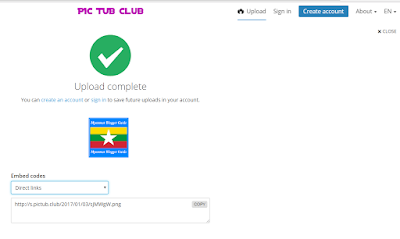
No comments:
Post a Comment